
10 Easy-to-Use FRP Bypass Tools for Unlocking Google Accounts On Motorola Edge 2023

10 Easy-to-Use FRP Bypass Tools for Unlocking Google Accounts On Motorola Edge 2023
FRP, popularly known as the Factory Reset Protection program, is an additional data protection feature for all Android users. As per the FRP feature, in any unfortunate event wherein you lose the Motorola Edge 2023 device or if any unauthorized person tries to reset it, the Motorola Edge 2023 device will require the Google Account ID and password to be fed in. So, this program is designed to curb the chances of theft and other fraudulent activities.
However, it was found that the FRP feature comes out as trouble for those who somehow forget their Google Account ID/ password, or who have purchased a second-hand phone either online or via some third-party source. Hence, it is important to know how to bypass a Google Account. Below mentioned are the Top 10 FRP tools to bypass Google accounts.
Tool 1: Android FRP Bypass Helper - Dr.Fone - Screen Unlock (Android OS 2.1 or later)
Dr.Fone - Screen Unlock can help you bypass your Google account and enter into your device’s home screen with ease. No matter whether you can’t get the Google account from previous sellers, or just forgot the PIN. In just 5 minutes, your Google FRP lock can be removed.

Features
- Available for Samsung/Xiaomi/Readmi/OPPO/Realme/Vivo devices.
- It provides a useful guide.
- Dr.Fone - Screen Unlock can reactivate the lock removers
Price: $39.95/year, Go and check Dr.Fone –Screen Unlock.
Pros:
- a. Easy to use with detailed guide including video guide.
- b. Only need a few minutes to complete.
- c. It is also useful for users who do not know their mobile phone model.
- d. It is safe and convenient.
Cons:
A little pricey, but worth it.
You can easily download it from Dr.Fone’s official website within one minute and use it with our detailed instructions. Even if you don’t know the specific model of your Samsung device, Dr.Fone - Screen Unlock will provide you with quality service and assistance. Check the bypass FRP lock guide in detail to help you disable your Google account on your Android smartphone.
Dr.Fone - Screen Unlock (Android)
Bypass Android FRP Lock without Google Account or a PIN Code.
- It is helpful even though you don’t know the OS version of your Samsung.
- Only remove the lock screen, no data loss at all.
- No tech knowledge asked, everybody, can handle it.
- Work also for Xiaomi, Redmi, Oppo, Realme, Vivo devices.
4,926,978 people have downloaded it
Tool 2: Samsung Reactivation/FRP Lock Removal Service
Samsung Reactivation/FRP unlocking service can solve your FRP issue through an online service. With this, you only need to enter your phone details to get the unique user ID and password. The staff will contact and help you to bypass the Google FRP lock on your Samsung devices within 24-72 hours.
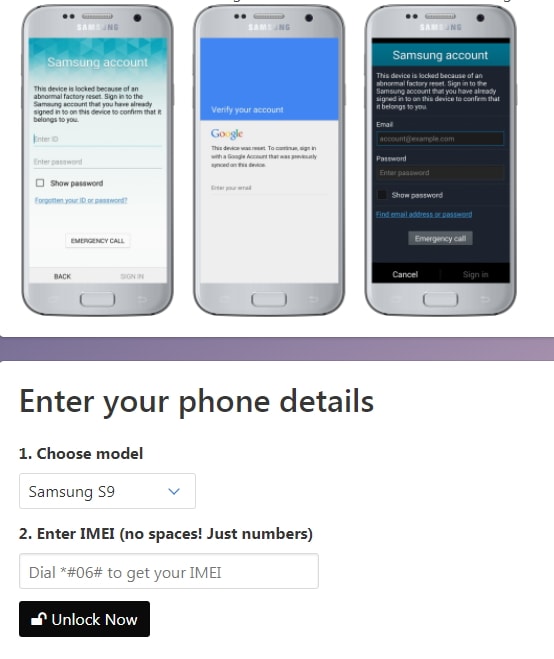
Features
- Unlock most Samsung FRP locks, not limited to the version of Android.
- Huaman service only, solve the problem with the help of staff.
Go and check Samsung Reactivation/FRP unlocking service
Pros:
- It provides online service - no confusing video tutorials and no risky software to download.
- No tech knowledge is required. Everybody can handle it.
- Issues will be solved within 24-72 hours.
Cons:
- It supports Samsung phones only now.
- It takes a long time to wait.
Tool 3: FRP/Google Account Bypass and Flashing Tool
One of the best tools that cover almost all the latest versions of Android phones. This tool is quite easy to use.

Features
- Works for Samsung, HTC, MTK, MI, QUALCOMM, SPD, and many more devices.
- This tool is for all the latest device versions.
- The old version of SP Flash is also covered by this tool.
Go and check FRP/Google Account Bypass and Flashing Tool
Price: Free
Pros: Work for almost all the versions of Android phones.
Cons: Currently not tested with Android versions 5.1.1 and 6.0.1.
Tool 4: FRP Bypass Solutions
FRP Bypass Solutions is tested and updated for the process of bypassing Google verification if you forget the credentials of your account.

Features
- It works with all Android devices such as Moto series, LG, ZTE, HUAWEI, Vodafone, Samsung, Lenovo, HISENSE, XPERIA, and lots more.
- It covers the latest versions and the team keeps it updated.
- It is a useful tool for Samsung Galaxy S8.
Go and check FRP Bypass Solutions
Price: $7.00
Pros: The tool has been tested and verified to work for Android 7.0 and 7.1.
Cons: You need to purchase the tool to use all its features.
Tool 5: D&G Password Unlocker
D&G unlocker tool assists you in step by step and comprehensive way to unlock your Android phones. It can help Android users to remove FRP restrictions from their mobiles and tablets in a few seconds. The program will work for major brands including Samsung, Lenovo, Motorola, Xiaomi, Huawei, HTC, and Yuphoria.

Features
- It is compatible with Windows 7, 8, 10, XP, and Vista.
- It supports Samsung, Motorola, Huawei, HTC, Lenovo, Xiaomi, and Euphoria.
Go and check D&G Password Unlocker
Price: Free
Pros: Provides free setup for Windows.
Cons: There are no details available for LG devices.
Tool 6: Pangu FRP Bypass tool for Remove 2017
The processing time is just about 10 minutes. This facility is for the Authorized Google account owner. With this tool, the FRP lock will get removed.

Features
- This tool works for All Samsung, Motorola, Micromax, Lenovo, MTK, and SPD devices.
- Lollipop 5.1, Marshmallow 6.1, Nougat 7.0 and 7.1.2, and Oreo 8.0.
Go and check D&G Password Unlocker
Price: Free
Pros: Works well with all Samsung and other devices.
Cons: The tool requires you to use an OTG cable with a pen drive or a computer.
Tool 7: FRP lock Google Verification Bypass Tool Software
This is a kind of software program that is innovative and through this unlocker tool, additional protection for the Android devices can get bypassed.
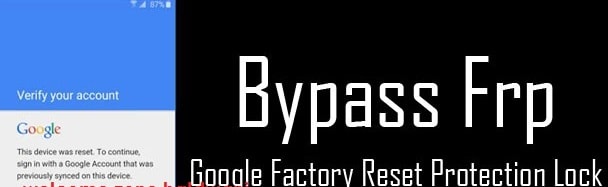
Features
It works for HTC, Samsung devices, Motorola, Huawei, Lenovo, OPPO, LG, Alcatel, Xiaomi, Sony, and other Android devices.
Go and check FRP lock Google Verification Bypass
Price: Free
Pros:
- Works well for almost all Android devices and unblocks any Android phone with a Reactivation Lock error.
- It is 100% free.
- Also, it works for higher Android versions from 5.1.1 – 6.0 to 7.1.
Cons: To Apply this method you need a Wi-Fi connection or a micro USB cable.
Tool 8: Samsung FRP Helper V.0.2 FRP Removal Tools
Samsung FRP tool uses the ADB feature to Bypass the FRP verification process.

Features
- This tool has an easy and interactive GUI.
- It comes with a detailed guide.
Go and check Samsung FRP Helper V.0.2 FRP Removal
Price: Free
Pros: Easy to use and comes with a guide.
Cons:
- It does not work with other models besides Samsung.
- Combination firmware is required to run this software.
Tool 9: GSM Flasher ADB Bypass FRP Tool
GSM flasher uses an easy and accessible way to bypass an Android device’s lock through a USB cable. The downloading, as well as the complete setup, takes a few minutes. Also, ADB (Android debug bridge) helps you to have to communicate with your device.
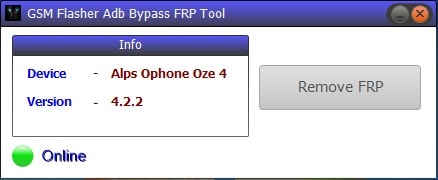
Features
- a. GSM flasher software setup is easy to use.
- It works with all OS types.
- A pattern lock removal facility is also available.
- This file can be used for the reactivation of lock removers.
Go and check GSM Flasher ADB Bypass FRP
Price: Free
Pros: It can be used for all types of Android devices.
Cons: Can also act as a reactivator for lock removers.
Tool 10: FRP Bypass APK Download Samsung for Android
FRP Bypass helps to overcome the security feature of the Motorola Edge 2023 device so that you can easily bypass the Google Account verification process. As per user ratings, FRP Bypass APK has 4.1 Stars.

Features
- A useful tool for Samsung Galaxy devices.
- Download and use it for free.
- You can also share this tool with your friends and family.
Go and check FRP Bypass APK Download Samsung for Android
Price: Free
Pros:
If you have forgotten your Google Account ID/ password, this tool will come in handy.
Cons:
- You cannot access this tool directly through the local market or resources.
- Play Store users cannot access this tool.
The Comparison of the 10 FRP Bypass Tools
| Bypass FRP Tools | Unique Feature | Price | Cons |
|---|---|---|---|
Dr.Fone - Screen Unlock  |
Bypass most Android FRP remotely | $39.95 per year for 1-5 mobile devices | Only available for Samsung/Xiaomi/Readmi/OPPO/Realme/Vivo at present |
| Samsung Online Removal Service | Huaman service only, solve the problem with the help of staff | $15-$50 per time for 1 device | It takes a long time to wait |
| FRP/Google Account Bypass and Flashing | Works for Samsung, HTC, MTK, MI, QUALCOMM, SPD, and many more devices | Free | Currently not tested with Android versions 5.1.1 and 6.0.1, and not always functional. |
| FRP Bypass Solutions | Works with all Android devices such as Moto series, LG, ZTE, HUAWEI, Vodafone, Samsung, Lenovo, HISENSE, XPERIA, etc. | $7 | You need to purchase the tool to use all its features |
| D&G Password Unlocker | Compatible with Windows 7, 8, 10, XP, and Vista | Free | Unavailable for LG devices |
| Pangu FRP Bypass tool for Remove 2017 | Lollipop 5.1, Marshmallow 6.1, Nougat 7.0 and 7.1.2, and Oreo 8.0. | Free | Requires you to use an OTG cable with a pen drive or a computer. |
| FRP lock Google Verification Bypass Tool Software | Additional protection for Android devices can get bypassed. | Free | A Wi-Fi connection or a micro USB cable is needed |
| Samsung FRP Helper V.0.2 FRP Removal Tools | With an easy and interactive Guide. | Free | Combination firmware is required to run this software |
| GSM Flasher ADB Bypass FRP Tool | Works with all OS types | Free | Can also act as a reactivator for lock removers |
| FRP Bypass APK Download Samsung for Android | Effective on Samsung devices | Free | Play Store users cannot access this tool |
The Bottom Line
The article above gives useful information on some of the important tools for the FRP bypass process. The information available is to assist the original users only who have somehow forgotten their user GoogleID/password. We hope that using any of the above methods will definitely resolve your FRP bypass issue with ease. If you also want to bypass the iCloud activation lock, Dr.Fone is of help.
How to Unlock a Network Locked Motorola Edge 2023 Phone?
Revolutions in the telecommunication industry have introduced advancements in smartphone features and utilities. The other side of the coin is, however, not as appealing. Thanks to the different carrier services, network locking is the commonest issue of recent mobile launches. Users have reported of Motorola Edge 2023 phones refusing to work with different carriers.
The issue limits the smartphone’s functioning to the specific carrier from whom the Motorola Edge 2023 device is purchased. Consequently, there are annoying connectivity problems that restrict seamless mobile usage. The problem aggravates in geo-restricted regions where the carrier options are quite limited. This scenario puts forward the need for Motorola Edge 2023 network unlock solutions.

Part 1: What Does It Mean When Your Motorola Edge 2023 Phone is Network Locked?
In the simplest words, a network-locked Motorola Edge 2023 phone means that your device has become carrier-specific. It will now work only with the network provider from where the phone was purchased. Another problem is that there is no automatic unlocking even after the expiry of your contract with the carrier service. Having a network-locked Motorola Edge 2023 phone poses undesired connectivity issues.
1. Why is my phone locked to the network carrier?
Smartphones are network locked by carrier services to prevent customers from switching to a different carrier. Reasons for switching can be the availability of better plans, discounts, etc. Another cause of locking the phones to specific carriers is preventing them from theft and unauthorized usage.
2. Is it legal to unlock it?
Unlocking your network-locked phone is legal in every sense. It is however advisable to contact your service provider for addressing the concern. The only downside of unlocking such phones is the loss of device warranty assured at the time of purchase.
Part 2. How to Unlock a Network Locked Motorola Edge 2023 Phone?
When looking for affordable solutions to address the Motorola Edge 2023 SIM unlock task, you can follow the methods discussed below:
Method 1: Use Network Unlock Code
The safest way to unlock a network-locked Motorola Edge 2023 phone is through the network unlock code provided by the carrier service. Here’s what you should do:
- Contact Your Network Provider
Contact your network provider to receive the network unlock code if you are the actual buyer of the Motorola Edge 2023 device. Your carrier’s customer service will guide you with the Motorola Edge 2023 unlocking process using the code. Drop your worries about the expired contract as that’s not a problem in unlocking your phone.
Listed below are some popular carrier service providers in the USA with the applicable phone models. You can have a look to find out yours:
| Carrier Providers | Mobile Phones |
|---|---|
| Verizon | Motorola Edge 2023 8, Motorola Edge 2023 8 Pro |
| T-Mobile US | Motorola Edge 2023 Nord N10, Motorola Edge 2023 9 |
| AT & T Mobility | Motorola Edge 2023 7T, Motorola Edge 2023 Nord N200 |
| Dish Wireless | Motorola Edge 2023 8, Motorola Edge 2023 Nord N10 |
| US Cellular | Motorola Edge 2023 8, Motorola Edge 2023 8 Pro |
- How to Use Your Network Unlock Code
Take the following steps to unlock your Motorola Edge 2023 phone with the network unlock code:
- 1. Shut down your Motorola Edge 2023 smartphone.
- 2. Insert a different carrier’s SIM card into the Motorola Edge 2023 device.
- 3. Power on your Motorola Edge 2023 phone.
- 4. One of the SIM lock/unlock code/ SIM network unlock PIN/NCK prompts will pop up.

- 5. Enter the network unlock code received from your carrier service provider. The device is unlocked and can work with all GSM network services.

Method 2: With a Third-Party Service
If you don’t wish to use the carrier unlock code, several third-party services can be availed to unlock a network-locked Motorola Edge 2023 device. The UnlockScope application is one such utility to proceed with the process. The tool helps to unlock your network-locked Motorola Edge 2023 phone by sending an unlock code on request. Here’s how you can work with the tool:
Step 1: Download and launch the application on your Motorola Edge 2023 phone.

Step 2: Select the details of brand, phone model, IMEI number, country, and network. Then, enter your email address and agree to the app’s terms and conditions to continue.
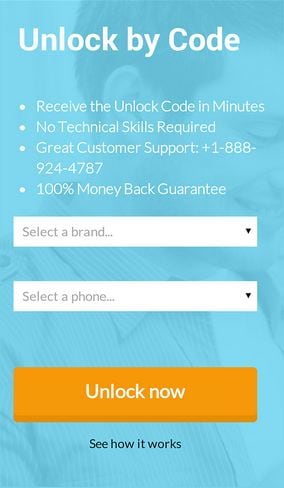
Step 3: Click on the ‘Check Availability and Price’ tab; followed by choosing the price and payment method. Finally, tap ‘Go to Payment’.
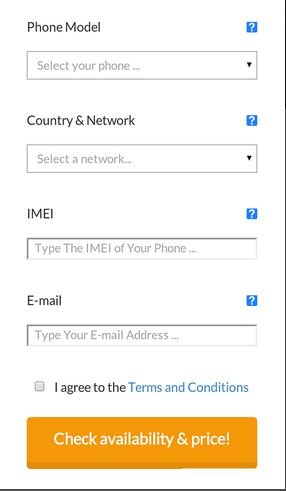

Step 4: Make the payment and wait for its acknowledgment. You will receive the code once the payment is successful.

Dr.Fone - Screen Unlock (Android)
Unlock Your Motorola Edge 2023 Phone in a Flash
- Pattern, PIN, password, fingerprints & face screen lock can all be unlocked.
- Bypass Android FRP lock without a PIN or Google account.

- Unlock mainstream Android brands like Samsung, Huawei, OnePlus, Xiaomi, etc.
- No tech knowledge required, Simple, click-through, process.
3,981,454 people have downloaded it
Part 3. What to ask Before Signing a New Motorola Edge 2023 Phone Contract?
Signing in a new Motorola Edge 2023 contract has many factors to consider for affordable purchases and consumer safety. When entering into such deals, you should pay head-to-data allowances, upfront costs, price hikes, carrier coverage, roaming charges, contract length, flexibility, etc. A low price is not the only thing that should be taken care of.
Part 4:Bonus Tips: iPhone SIM Unlock to Work on Any Carrier Worldwide
Working with the Dr.Fone - Screen Unlock (iOS) application is advisable to quickly unlock your network-locked iPhone. The tool uses a simple and intuitive method to sort out the issue in just a few simple steps. In addition, the app’s responsive interface guides you at every step of the process and ensures complete information security.
Dr.Fone - Screen Unlock (iOS)
iPhone SIM Unlock to Work on Any Carrier Worldwide
- Support newly released models from iPhone 5S to iPhone X.
- Move to any network operator within minutes aimlessly without data loss.
- You can unlock an iPhone without an R-SIM.
- Compatible with most carriers, T-Mobile, Sprint, Verizon, etc.
3,981,454 people have downloaded it
How to Unlock Network Locked iPhone with Dr.Fone - Screen Unlock (iOS)
To unlock your network-locked iPhone with the aforesaid app, you can take the following steps:
Visit the official Dr.Fone website and download the app to your PC. Install the program by adhering to the on-screen instructions.
Step 1: Launch the app and tap on the ‘Remove SIM Locked’ function in the main interface.

Step 2: Tap ‘Start’ to initiate the authorization and verification process. Next, connect your iPhone to the PC and hit the ‘Confirmed’ button to proceed further.

Step 3: Follow the instructions in the configuration profile sent by Dr.Fone to unlock the iPhone screen. It is necessary to jailbreak your iPhone to remove the SIM lock.

Step 4: Take the following steps for remove all Wi-Fi networks.

Step 5: The following screen displays the prompt window featuring the SIM unlocking process’s progress. After that, you are free to use your choice’s SIM plan and carrier network.


Conclusion
Technology has a pivotal influence on today’s high-tech lifestyles, which is rewarding in several ways, but there are glitches too. The latest ones are the network-locked Motorola Edge 2023 devices that have become carrier-specific. When looking for effective solutions to resolve the issue, getting in touch with your service provider is the safest option. You will receive an unlock code to make your device work with different carriers. Another way is to use third-party apps to address the concern. If you want to unlock your iPhone. Searching for a reliable one, you can trust the Dr.Fone - Screen Unlock (iOS) application for a quick and convenient solution.
How to Remove a Previously Synced Google Account from Your Motorola Edge 2023
The setting up process of a new Android phone requires you to add a Google account that saves all activities and data of the phone like search history, details of online shipping, play store purchases, and more. Once the account is set, it cannot be changed till you delete everything from your phone. Moreover, with the introduction of FRP lock, even a factory reset will not remove the synced Google account.
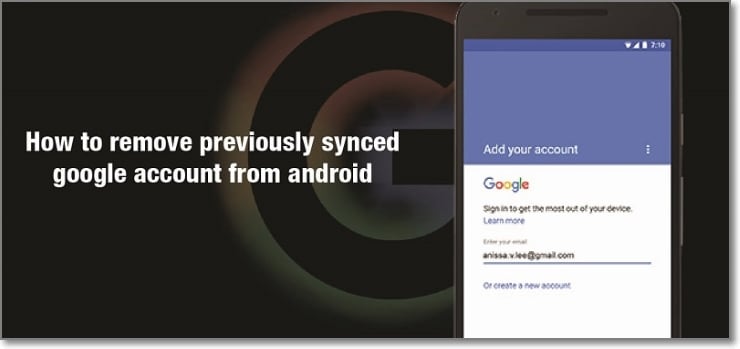
So, now what if you want to sell your phone or have purchased a second-hand device that is still associated with the previous owner’s Google account? No, worries as there are workarounds available that will help you remove your previously synced google account from your Android device.
Keep reading to know more in detail about how to bypass previously synced google accounts.
Heres a full guide on how to remove google account from android, click to know more!
Part 1: Remove Previously Synced Google Account from Android Phone Without Phone Reset
In this part, we will discuss the methods that can be used for removing the previously synced account from your Android phone without a phone reset.
Method 1: Removing Google Account using the Android Settings Menu
If you just plan to reset your phone, maybe because of the lag caused by the phone cache, and you know the inconvenience of Google FRP as a protection mechanism, then you can remove Google FRP through the Settings menu.
The steps for this method are listed below.
- Step 1: On your Android phone go to the Settings option and choose Accounts & Backup.
- Step 2: Select the Manage Accounts option now and the list of the associated Google Devices will appear.
- Step 3: Choose and click on the Google Account that you want to remove and a pop-up message will appear to inform you that all the account data will be deleted with this action.
To confirm the removal of the account, click on the Remove account button.
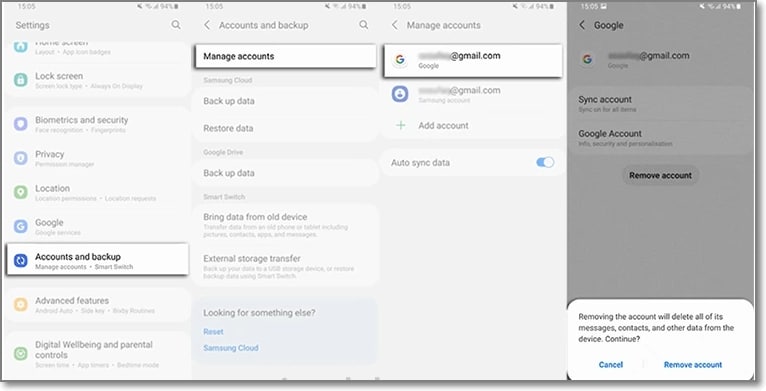
Method 2: Remove the Google account from the Android phone using the computer
There is another method using which you can remotely remove the Google account associated with your phone. The steps for the method are listed below.
- Step 1: Using another device or a PC, sign in to your Google account that was previously synced on this device and choose the Security option.
- Step 2: Next scroll down and then tap on the Your devices option and choose to Manage devices.
- Step 3: You will now see the list of devices linked to your Google account. Next, tap on Find a lost or stolen phone and then select the Remove option present next to Account access.
- Step 4: You will be again asked if you want to delete the account. Select the Remove option.
- Step 5: The account will be removed successfully and the confirmation message will appear.
Note: This method will actually sign out you from the Google account and will not delete it permanently. To again get access to the account, a notification will appear on your phone to enter the password.
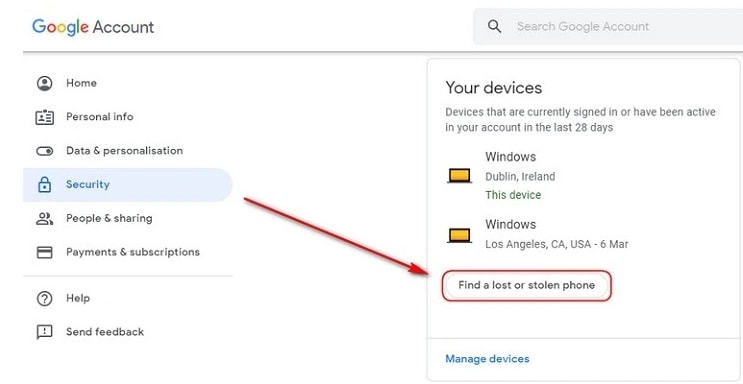
Part 2: How to Disable Factory Reset Protection to Bypass Google Account Verification After Factory Reset
The Factory Reset Protection (FRP) is a security feature for the Android device that allows factory reset only after the associated Google ID and password are entered correctly. With multiple accounts and passwords to remember there is quite a possibility that you may forget your Android phone Google account details and here the need to bypass Google account verification arises.
Though there are multiple tools available we recommend Dr. Fone - Screen Unlock (Android) as the best and the most reliable option. Using this excellent Windows and Mac-based software, FRP lock on all popular Android devices including Samsung, LG, HTC, and others. The tool is simple to use and requires no technology. There is also an option where you can unlock your device if you do not know the OS version.

Dr.Fone - Screen Unlock (Android)
Get into Locked Phones within Minutes
- 4 screen lock types are available: pattern, PIN, password & fingerprints.
- Easily remove the lock screen; No need to root your device.
- Everybody can handle it without any technical background.
- Provide specific removal solutions to promise good success rate
4,008,669 people have downloaded it
Steps to remove FRP lock using Dr. Fone-Screen Unlock (Android)
Step 1: Download, install and run the software on your system, and from the main interface choose the Screen Unlock option. Make sure that your phone is connected to WiFi.

Step 2: Next, choose Unlock Android Screen/FRP and then select the Remove Google FRP Lock option.
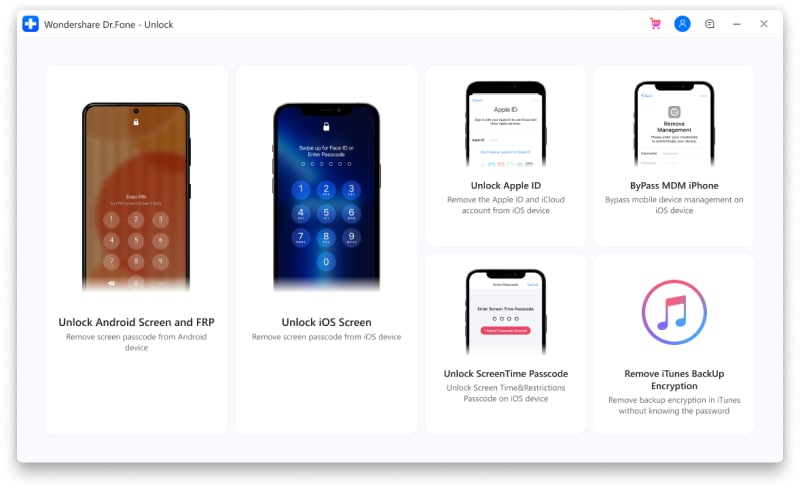
Step 3: Next, choose the OS version of your device from the given options, and then using a USB cable, connect your phone to your system.
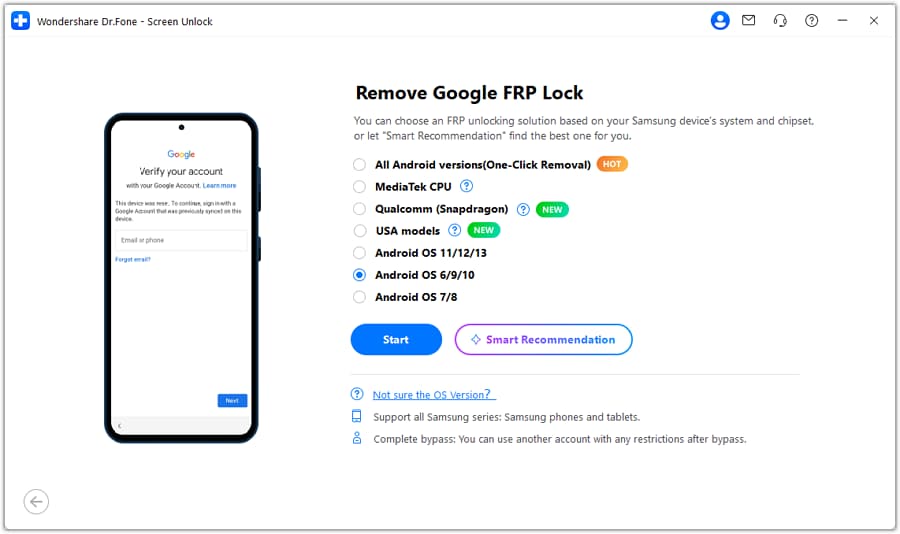
Step 4: After the Motorola Edge 2023 device is connected, the Motorola Edge 2023 device information will appear on the software for you to confirm and the notification for the same will be sent to your Android phone.
Step 5: Now follow the notifications for removing the FRP lock and in the browser enter drfonetoolkit.com.
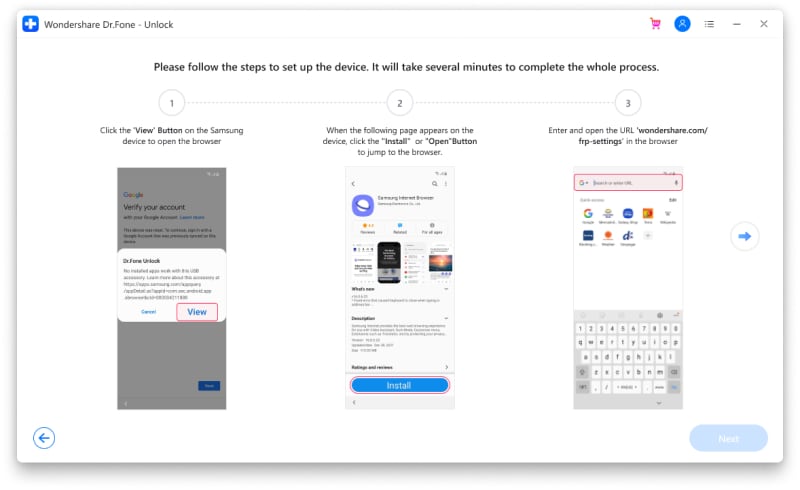
Step 6: Next, click on the Android 6/9/10 button, choose Open Settings and select the PIN option to set a PIN to be used in the further steps.
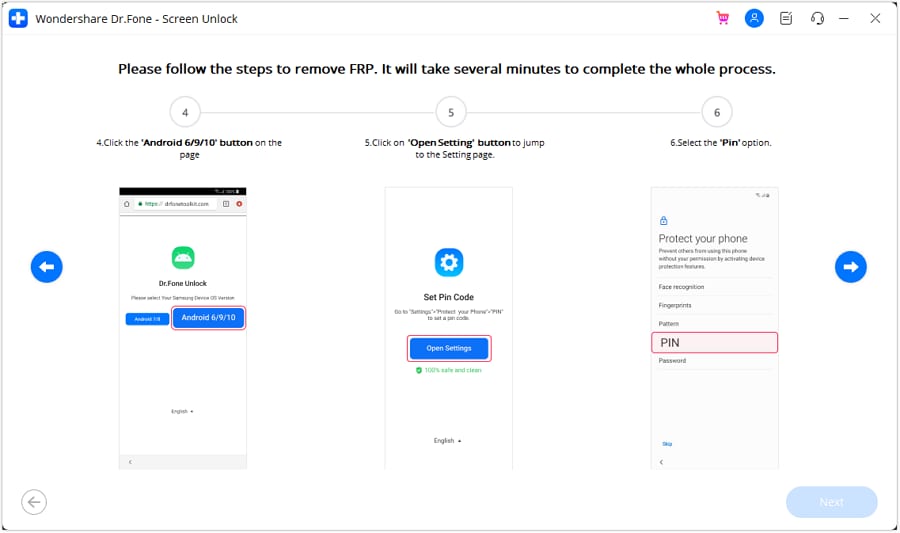
Step 7: Keep following the steps as they appear till you reach the Google Account Sign-In page. Here click on the Skip option that will successfully remove and bypass the Google Account.

The above given are the brief steps for the FRP bypass process. To learn about the entire process in detail, check Dr.Fone-Screen Unlock (Android) guide .
Part 3: Hire a Remote FRP Removal Service to Bypass ZTE/Motorola After Factory Reset
To bypass the FRP lock on your ZTE, Motorola, and Samsung device, there is also an online service called UnlockJunky.com that claims to remove the FRP lock and previously linked account on your Android device within 5-15 minutes. This is a paid service that also claims that if they are unable to remove the lock, they will refund the amount to their customers.
So, if you cannot sign in with a Google account that was previously synced, you can give this, method a try.
Step 1: Open the official service page Unlockjunky on your browser.
Step 2: Next, choose the Motorola Edge 2023 device’s brand, model, and unlock type from their respective drop-down menus. Click on Unlock Now button after entering the details.
Step 3: Now you need to initiate the order by providing the details asked and completing the payment.
Step 4: Next, the software needs to be downloaded and installed on your system, and using a USB cable, connect your phone to your computer.
Step 5: Connect with one of the support provider members through the live chat and they will help you remove the FRP lock on your Android phone.
With the steps above, you can remove the account previously synced on this device.
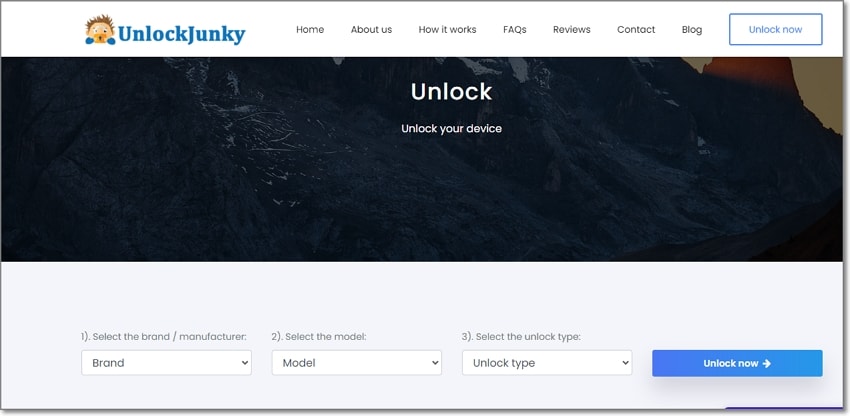
Limitations of using the Unlockjunky method:
- This is a paid service.
- Works only with Motorola, ZTE, and Samsung devices.
- There is no surety that the service will work for removing the FRP lock on your devices.
- If you have to remove the FRP lock from multiple devices, a separate payment for each device has to be done.
Conclusion
Above we have listed several ways to remove a previously synced Google account on your Android device. The best of all the listed solutions is Dr. Fone - Screen Unlock (Android) as it supports bypassing FRP lock on multiple Android devices in a hassle-free manner. Once the license is purchased, you can unlock as many numbers of devices as you want without any worries.
- Title: 10 Easy-to-Use FRP Bypass Tools for Unlocking Google Accounts On Motorola Edge 2023
- Author: Marry
- Created at : 2024-09-10 05:14:52
- Updated at : 2024-09-13 22:11:23
- Link: https://unlock-android.techidaily.com/10-easy-to-use-frp-bypass-tools-for-unlocking-google-accounts-on-motorola-edge-2023-by-drfone-android/
- License: This work is licensed under CC BY-NC-SA 4.0.
