
In 2024, Rootjunky APK To Bypass Google FRP Lock For Tecno Phantom V Fold

Rootjunky APK To Bypass Google FRP Lock For Tecno Phantom V Fold
Factory Reset Protection (FRP) is a security feature built into Android devices running Android 5.1 Lollipop and later versions. It prevents someone from using your phone after a factory data reset without Google account login credentials. The FRP makes it much less attractive for thieves to steal Android phones, knowing they will need help to access them.
FRP automatically activates when you add a Google account to your Android phone. It links the Tecno Phantom V Fold device to your account, making it the “trusted owner.” Once activated, FRP becomes embedded in the phone’s system.
While Google FRP is a valuable security feature, it’s vital to acknowledge that there are legitimate situations where bypassing it might be necessary. These instances include forgotten Google account credentials, buying a second-hand device, and device issues. In these cases, tools like RootJunky can help you bypass FRP Lock. We’ll explore how to use RootJunky APK later, but first, let’s define what it is and its role in FRP bypass.

The RootJunky APK is a free Android application also called RootJunky SDL or RootJunky FRP Bypass tool. This app’s primary function is to bypass the Google Account FRP lock on Samsung devices. Rootjunky uses the weaknesses in Android’s setup process to create a new user account or switch existing ones, letting you bypass the FRP and regain control of your phone.
You can complete this process using the app by connecting your phone to a computer through an OTG cable. RootJunky can be helpfu l if you’ve forgotten your Google account password or bought a second-hand phone locked to someone else’s account. However, only use it if you have legitimate reasons to bypass FRP lock, like accessing your device after forgetting your Google account details.

Downloading the RootJunky FRP bypass tool from unofficial sources can introduce malware risks, so stick to trusted sources like the official website. Additionally, when exploring RootJunky, it is vital to keep the following in mind:
- Not all Android devices are susceptible to the methods used by RootJunky. It is necessary to check compatibility with your specific device model and Android version.
- Using FRP bypass tools like RootJunkycan potentially compromise the security of your device. Be cautious and proceed if you fully understand the risks involved.
- Bypassing FRP may involve data loss.
- Download RootJunky FRP bypass APK from a reliable source to minimize the risk of malware or viruses. You can check the APK file from official websites or trusted forums.
- Google constantly updates its security measures, so these tools may not always work effectively.
Part 2: How To Use RootJunky To Bypass Google FRP?
Here are the general steps to use the FRP Bypass APK RootJunky app to bypass Google FRP lock. But remember that specific steps may vary depending on your device and Android version:
- Step 1: On your computer, download the Rootjunky RealTerm program from the official Rootjunky website.

- Step 2: On your phone, download the Rootjunky APK (com.rootjunky.frpbypass-1.0.apk) file from the official website or other reputable sites.

- Step 3: Go to Settings > Security and tap Install unknown apps. Then, enable unknown sources to allow installation of apps from outside the Play Store. Connect your device to a Wi-Fi network.

- Step 4: On your Android phone, open a file explorer app and install the downloaded RootJunky APK file.
- Step 5: Connect your smartphone to your computer using a USB cable.
- Step 6: Launch the Rootjunky RealTerm program on your computer. Under the Display tab, check the Half Duplex option.
- Step 7: On your computer, go to Device Manager > Modems. Locate your device’s port name (e.g., COM3).
- Step 8: On the RealTerm program, enter the correct port number under the Ports tab, then click Change.

Step 9: Click Send to establish a connection. Enter the two commands:
at + creg? \ r \ n
atd1234; \ r \ n
Step 10: Once connected, the Rootjunky APK on your phone will provide on-screen instructions to bypass FRP.
Step 11: If prompted, perform a factory data reset of your device.
While RootJunky offers a free method for FRP bypass, it can be incompatible with your device’s brand, requiring technical knowledge, tedious, and potentially risky. If you are looking for a simpler, safer, and more user-friendly solution, Wondershare Dr.Fone might be a better fit for you. If you want to learn how to use this tool to bypass FRP lock with minimal technical expertise, then keep reading.
Part 3: Easier Tool Than RootJunky APK To Bypass Google FRP
Google FRP adds an extra layer of security after a device reset. However, regaining access to the smartphone can be challenging if you forget your Google account details, forget your lock screen, or just buy a used device. While methods like the FRP RootJunky app exist, using it can be complex or risky.
Consider exploring third-party options like Dr.Fone for a potentially easier and safer FRP bypass solution. Dr.Fone Screen Unlock tool helps remove the Android FRP lock without requiring a PIN or Google Account.
Why Use Dr.Fone - Screen Unlock?
Here are some of the key features of Dr.Fone - Screen Unlock:
- **User-friendly:**Fone boasts an intuitive interface, eliminating the need for technical expertise. Even beginners can navigate the process with ease.
- **Widespread Brand Compatibility:**Fone supports mainstream brands, such as Samsung, Xiaomi, Oppo, Redmi, Realme, and Vivo, catering to a broader user base.
- **Fast and Efficient:**Regain access to your device in minutes without wasting time on tedious procedures.
Step-by-step Guide to Removing FRP Lock With Dr.Fone - Screen Unlock
Ready to leave the hassle of using RootJunky and easily bypass the FRP lock? Download and install Dr.Fone on your computer, then follow these steps to learn how to bypass Google FRP on your device:
- Step 1: Launch Dr.Fone on your computer and connect it to your Android device. Choose Screen Unlock from the Toolbox in the main interface.

- Step 2: Choose Android as your device type. This will take you to the next screen, where you can select Remove Google FRP Lock to proceed.

- Step 3: Select your device’s brand from the list and click Start to continue.

Note:
The next steps may vary depending on the brand you selected.
- Step 4: Select the OS version of your device and click Start to continue.

- Step 5: Access the secret menu on your phone using the on-screen instructions, then click Next to proceed to the next step.

- Step 6: When your Samsung prompts you to activate USB debugging, tap Allow. Then, on your computer screen, click Authorized to confirm.

- Step 7: You will see the FRP lock being bypassed on your Android device on the next screen.
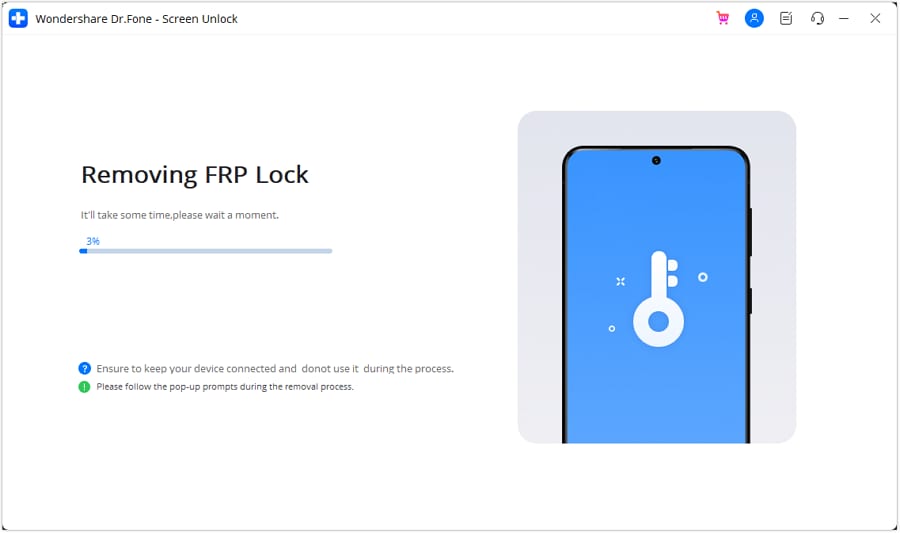
- Step 8: Click Done if the FRP lock removal was successful, otherwise, click Try Again to repeat the process.

That’s it! With Dr.Fone Screen Unlock, you can easily bypass Google FRP and regain access to your Android device, leaving the complexities of RootJunky behind.
Tips: Are you searching for a powerful FRP bypass tool? No worries as Dr.Fone is here to help you. Download it and start a seamless unlock experience!
Conclusion
Both RootJunky and Dr.Fone offer options for you to regain control of phones with Google FRP lock. FRP Bypass RootJunky tool excels with its free-to-use approach, perfect for tech-savvy users comfortable with APK installations. While requiring a paid subscription, Dr. Fone provides pre-rooted firmware installations and broader device compatibility, which is ideal for those seeking a more streamlined but supported experience.
The best choice boils down to your personal needs and budget. Remember, FRP bypass should only be utilized by rightful owners facing genuine lockouts. When used responsibly, these tools can help you access your phone after a factory reset even without your Google account credentials. Choose the tool that best fits your needs and proceed with caution. Use these tools responsibly and regain access to your device the right way.
Top 4 SIM Location Trackers To Easily Find Your Lost Tecno Phantom V Fold Device
Losing your smartphone can be a distressing experience. It’s not just a device; it’s a treasure trove of memories and personal information. Fortunately, technology has come to the rescue with SIM location trackers. These useful tools will help you ensure your lost device is never truly lost.
Whether you call it a SIM location tracker, a SIM card locator, a SIM card finder, or even a SIM card number finder, these smart solutions are your best friends in times of need. So dive in and discover the top 4 SIM location trackers to make device retrieval a breeze.
![]()
Part 1: Why You Need SIM Location Trackers at Your Disposal
In today’s fast-paced world, losing a smartphone happens more often than one would like to admit. Picture this: You’re in a rush, juggling tasks, and suddenly, your phone slips out of your pocket or bag. Panic sets in as you realize it’s nowhere to be found.
![]()
Losing your smartphone can be depressing, not just because of the cost of replacing it. Think about all the photos, messages, and personal information stored on it. It’s like losing a piece of yourself. This is where SIM location trackers come to the rescue.
Common Scenarios of Device Loss
Check out some of the most common scenarios where a phone might get lost:
- Have you ever left your phone in a cab or at a restaurant? It’s surprisingly common.
- Sometimes, it slips out of your pocket during a hectic commute.
- In the worst cases, it might even get stolen.
The Growing Need for SIM Card Finders
With lives deeply intertwined with technology, the demand for easy and effective device tracking is rising. People want solutions that don’t require a tech genius to operate. They want something simple, straightforward, and, as much as possible, free SIM card locators.
Factors To Consider When Choosing a SIM Location Tracker
Now, here are the top factors you need to check when you are about to choose an online SIM location tracker.
- You need a tracker that can pinpoint your device’s location precisely.
- Ensure it works with your device and operating system.
- **User Reviews.**Check what others say about the tracker. Real user experiences matter.
- **Additional Features.**Some trackers offer extra perks like geofencing or remote device control. Consider what suits your needs.
The bottom line is that SIM location trackers offer a lifeline when your device vanishes into thin air. They’re your best shot at getting it back quickly and easily. Plus, in this age of digital privacy, knowing where your personal information is can be a big relief.
In the next part of this journey, this article will delve into the top 4 SIM location trackers that are here to make your life simpler and your devices safer. So, stay tuned and explore these handy tools that bring peace of mind to the palm of your hand.
Part 2: Top 4 SIM Location Trackers
Now that you understand why SIM location trackers are essential let’s dive into the world of these handy tools. This section explores four of the most popular SIM card finder that can help you track your SIM card location online for free.
Hoverwatch
Hoverwatch is your go-to solution for simple and effective SIM location tracking. Designed with user-friendliness in mind, it offers accurate GPS tracking call and SMS monitoring and operates in stealth mode.
![]()
Key Features
Check out Hoverwatch’s essential features below:
- It provides real-time GPS tracking to pinpoint your device’s location accurately.
- You can monitor calls and messages on the target device.
- Hoverwatch operates discreetly, so the user of the tracked device won’t know it’s being monitored.
Pros
Listed below are Hoverwatch’s advantages:
- Easy to set up and use, making it ideal for beginners.
- Supports a wide range of devices and operating systems.
- Affordable pricing plans.
Cons
Below is the drawback of using Hoverwatch:
- Some advanced features may require rooting or jailbreaking the target device.
mSpy
For a comprehensive monitoring solution that includes SIM location tracking, mSpy is a top choice. It not only provides real-time location tracking but also offers geo-fencing and social media monitoring. mSpy is particularly popular among parents who want to ensure their children’s safety online.
![]()
Key Features
Key characteristics of mSpy are as follows.
- Track the target device’s location in real time.
- Set up virtual boundaries and receive alerts when the Tecno Phantom V Fold device enters or leaves these areas.
- Monitor social media activities and messages.
Pros
The benefits of using mSpy are as follows:
- Excellent for parents who want to ensure their child’s safety online.
- Comprehensive monitoring, including text messages, calls, and social media.
- Compatible with Android and iOS devices.
Cons
The disadvantages of mSpy are outlined below:
- Relatively higher pricing compared to some other trackers.
- Advanced features might require device rooting or jailbreaking.
Spyic
Spyic is a trusted name in the world of monitoring and tracking software. It offers precise location tracking, works without rooting or jailbreaking, and comes with features like geofencing. Spyic is highly reliable, user-friendly, and compatible with Android and iOS devices.
![]()
Key Features
See the highlights of Spyic below:
- It provides accurate location information, including location history.
- Spyic can be used without rooting or jailbreaking the target device.
- Set up virtual boundaries and get alerts if the Tecno Phantom V Fold device enters or exits these areas.
Pros
Here are some of Spyic’s many benefits:
- Highly reliable and user-friendly.
- Works on both Android and iOS devices.
- Offers a web-based dashboard for easy monitoring.
Cons
The drawbacks of utilizing Spyic are as follows:
- The pricing may be a bit on the higher side for some users.
- Some advanced features may require a premium subscription.
Spyzie
Spyzie is a versatile monitoring tool covering SIM location tracking and more. It provides accurate location updates, social media monitoring, and call/text tracking. One of its standout features is that it doesn’t require complex technical procedures like rooting or jailbreaking, making it accessible to users of all levels.
![]()
Key Features
Take a look at some of Spyzie’s best qualities:
- Get real-time location updates of the target device.
- Track social media activities, messages, and media files.
- Monitor calls and text messages on the target device.
Pros
Spyzie’s benefits are as follows:
- Compatible with Android and iOS devices.
- There is no need for complex technical procedures like rooting or jailbreaking.
- User-friendly interface for easy navigation.
Cons
The Spyzie’s drawback is detailed here:
- Pricing plans might be a consideration for budget-conscious users.
Part 3: How To Unlock iPhone SIM?
Now, what if you don’t only want to track your SIM number location but also want to deal with other iPhone SIM-related issues like SIM not supported, invalid SIM, locked SIM, or no network servicing? Luckily, this article is also set to share a robust solution - Wondershare Dr.Fone – SIM Unlock. This versatile tool helps you locate your device and ensures your iPhone’s SIM card functions smoothly.

Dr.Fone - Screen Unlock (iOS)
Best SIM Unlock for iPhone.
- Simple, click-through, process.
- Fix SIM unlock with a few clicks.
- Supports almost all carriers, from Vodafone to Sprint.
- No tech knowledge required, everybody can handle it.
- Supports the latest iOS version fully!

4,395,217 people have downloaded it
Why Choose Dr.Fone - SIM Unlock
Below are the key features that make this tool unmatched:
- Dr.Fone - SIM Unlock is your trusted companion for various iPhone models. Whether rocking the latest iPhone or an older version, this tool has your back.
- **User Friendly Interface.**No need to be a tech wizard to use Dr.Fone - SIM Unlock. Its straightforward interface ensures that even if you’re not tech-savvy, you can easily unlock your iPhone SIM.
- **Broad Compatibility.**It supports many iPhone models and is regularly updated to stay compatible with new releases.
- **Quick and Easy.**The process is designed to be simple and efficient, ensuring you get your iPhone back up and running quickly.
Step-by-Step Guide to Using Dr.Fone - SIM Unlock
Here’s a simple step-by-step guide to unlocking your iPhone SIM using Dr.Fone - SIM Unlock:
- Step 1: After downloading and installing the software, start Wondershare Dr.Fone on your computer. Continue to the Toolbox area, then select Screen Unlock and iOS to launch the tool in a new window.

- Step 2: In the new window, hit the Remove SIM Locked button to start the process. You will then be sent to the Remove SIM Locks page, where you must click Start to initiate the process.

- Step 3: The platform will detect your device and present its details on the following screen. Click the Unlock Now button to continue the unlocking procedure.

- Step 4: Because this method necessitates jailbreaking your iOS device, you will be prompted to do so first. If you want to follow a guide, click on Jailbreak Guide. If you want to watch a video guide, select Watch Video.

- Step 5: The screen will invite you to perform several actions, starting with removing the SIM card from the iDevice. To access the Tecno Phantom V Fold device’s network settings, go to Settings, then WLAN. Find the Wi-Fi networks you’ve joined and select Forget This Network.
- Step 6: Unlink all connected networks from My Networks and turn off Wi-Fi. After that, re-insert your SIM card and press the Continue button. The following screen will offer a prompt box with the status of the unlocking process.

- Step 7: After a few moments, the window will display a completion notification, and you must click Done to complete the process.

And that’s it! You’ve successfully unlocked your iPhone SIM using Dr.Fone - SIM Unlock. Now, your device should be free from SIM-related issues, and you can enjoy seamless network connectivity. So, if you’re facing SIM woes, don’t fret; Dr.Fone - SIM Unlock has you covered.
Conclusion
Losing your smartphone is more common than you might think. Thankfully, SIM location trackers are here to save the day. These simple tools offer accuracy and peace of mind, ensuring that your lost device can be swiftly recovered. Remember, quick device recovery means safeguarding your cherished memories and personal data. So, explore the recommended trackers this article has covered, and choose the one that best suits your needs.
And if you ever need to unlock your SIM card , Dr.Fone - SIM Unlock is your best companion. Enjoy the enhanced security, broad compatibility, and user-friendliness that come with it.
Best Ways on How to Unlock/Bypass/Swipe/Remove Tecno Phantom V Fold Fingerprint Lock
If you cannot remember your pin, pattern or password to access your Android device, this content will introduce you to the most effective method to handle the fingerprint lock, unlocking, bypassing and swiping in Android based gadgets. Your lock screen appears on your phone immediately after you turn your device on and it is there to save your privacy, data also to make your screen user-friendly and more functional. The additional material that definitely helps you to solve your limited access issue in your Android phone can be viewed here.
The Best Way to Unlock, Bypass, Swipe and Remove Android Fingerprint Lock
Dr.Fone - Screen Unlock (Android) is a highly straightforward, fast and handy phone unlocking software . With that particular application, you will be able to solve the lock screen removal issue in 5 minutes. It is really powerful as it can handle 4 types of screen locks such as password, fingerprints, pin and pattern. All you data will not be touched by the app and you do not have to possess some knowledge in tech field. So far, Dr.Fone - Android Lock Screen Removal is available for Samsung Galaxy S, Note and Tab Series and LG series for unlocking without any data losing.Temporarily, this tool can’t mantain all the data when unlocking the screen from other mobile devices including Onepus, Xiaomi, iPhone. However really soon, the app will be available for the users of other operating systems. Before you purchase it, you are free to try it. You can acquire the app for 49.95 USD. You will be getting advantage using this app as comes with free lifetime update, also you will receive the keycode in minutes. Comments and feedback on Dr.Fone - Android Lock Screen Removal can be viewed here. You definitely will be interested as the app has 5 stars rating and tons of positive feedback.
Dr.Fone - Screen Unlock (Android)
Remove 4 Types of Android Screen Lock without Data Loss
- It can remove 4 screen lock types - pattern, PIN, password & fingerprints.
- Only remove the lock screen, no data loss at all.
- No tech knowledge asked, everybody can handle it.
- Work for Samsung Galaxy S/Note/Tab series, and LG G2/G3/G4, etc.
4,230,631 people have downloaded it
Follow these steps to get your lock screen issue solved:
Step 1. Install Dr.Fone, then click “Screen Unlock”.

Step 2. Connect your Android phone and then select the Tecno Phantom V Fold device mode on the list. If it’s not on the list, select “I can’t find my device model from the list above”.

Step 3. Type the download mode on your Android gadget.

Step 4. Have recovery package downloaded.

Step 5. Remove Android lock screen without losing any data.This process will take some times.

Remove Android Screen Lock
Best 10 Fingerprint Lock Apps for Android Gadgets
The lock screen app is a navigation screen that should be user friendly and allow you to jump quickly to those features that you actively use. For those, who want to make their smartphone screens much more functional and fun, we have prepared a list of best 10 Android Fingerprint Lock Apps and Widgets. The list that will be describing the apps will not be in the form of A Ranking or Top 10. The aim of our list is just to share with you those apps which are really good at handling the functions that we need from our gadgets.
1st - Hi Locker
This fingerprint lock for android devices comes with a 3 modes of lock screen: Classic, iOS and Lollipop. Also, it has a separate screen dedicated to your calendar. Cyanogen Mod Style quick launcher is the main feature of Hi Locker. The secondary characteristics include custom greetings, various fonts, automatic wallpaper changes and additional customizations using an arrow key.

2nd - ICE Unlock Fingerprint Scanner
This app is a real fingerprint lock for Android that features a true biometric lock screen solution. ICE Unlock is powered by ONYX that allows you to take a picture of your fingerprint using your standard phone camera. Now, it supports x86 CPU architectures and MIPS. Additional notable characteristics include auto-capturing and adjustment of ellipse size to achieve optimal focal length of camera among others.

3rd - Finger Scanner
One of many free to download Android Fingerprint Lock app is Finger Scanner. It offers 2 work modes: double protection and single. You can unlock by scanning or pin, also, it features different scanning times. Finger Scanner is highly customizable and you can use background and colors that you prefer. It immediately will turn your screen off whenever you cover the camera lens.
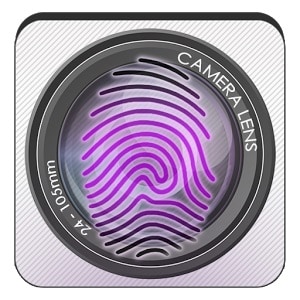
4th - GO Locker - Theme & Wallpaper
The total downloads of Go – Locker Theme & Wallpaper is close to 1.5 million which has made this app number one with close to 4.5 stars rating on googleplay.com. This real fingerprint lock for android allows you to read incoming messages on your screen, user friendly icons will quickly take you to systems and settings and it has a huge amount of unlocking styles such as Android, iPhone and those that you have never imagined. It successfully handles over 8,000 models of various Android powered gadgets.

5th - Locker Master- Do It Yourself (DIY) Lock Screen
Whether you prefer having simple or complex, solid or multi colored lock screens, Locker Master- DIY Lock Screen offers you tons of options to design the lock screen that will match to your desires. Swipe gestures options and passcode patterns are designed like never before. Be informed on incoming messages or missed calls on your lock screen, share your own lock screen style or download from a huge amount of themes which are being shared daily, worldwide. Locker Master- DIY Lock Screen is a free to download fingerprint lock app as many others that we are listing here.

6th – Start
With Start , your lock screen becomes into your Start screen. Right from the lock screen, you will have a quick access to the most of apps that you actively use. You can set the security level, enjoy simple but smart navigation characteristics noticeably faster. It is a real fingerprint lock for Android devices which can be your one-stop lock screen application.

7th – Solo Locker (DIY Locker)
This particular app is considered as the world’s first DIY that can lock your phone using a photo too. It is really smooth in functioning, lite and always ready to put your privacy onto higher level. Password interface is easily customizable and application shortcuts make your smartphone very easy to use. Solo Locker (DIY) Android fingerprint lock must be immediately downloaded by the people who would like to have an app that offers nearly uncountable wallpapers and design settings.

8th – Widget Locker
Out of all the apps that we have listed here, Widget Locker is the one that is not free to download. It will cost you 2, 99 United States Dollars and it has really attractive features such as a control of the mood and layouts of your smartphone. “Your privacy is the app’s number one priority” (that is what the designers of Widget Locker state). Drag and drop options, selectable sliders, Slide to Launch a Camera or Slide to call My Mom options and easy resizing of widgets are some of the really efficient features of this fingerprint lock app for android devices.

9th - M Locker - KKM Marshmallow 6.0
This real fingerprint lock app for android is known to the users as A Top Android 6.0 Lock application with numerous upgraded and developed features such as: a multi-functional lock screen, easy to navigate and simply comprehensive look. M Locker - KKM Marshmallow 6.0 includes a torch on your locker, easy but powerful swiping options, your music can be controlled from the locker and provides the snapshots of intruders who enters the wrong passcode continuously or will be placing his fingerprint for several times to log into your device.

10th - Fireflies Lock Screen
With over 300,000 downloads and the rate of 4.3 stars, Fireflies Lock Screen more than deserves to be downloaded and installed if you own one of those smartphones that comes with a fingerprint reader. In this app, you can change, resize, command and set almost everything the way you wish. Swipe to jump to a particular app or swipe to remove the notifications. Provides highest level of functionality and you have wide variety of options on locking your device or apps/widgets/folders. The most of comments given to this particular app describe it as “Best of its kind” and this characteristic makes it to be a real fingerprint lock for android devices.

The unlock method that was described in the beginning of our content, is the most functional approach to handle a lock screen problem successfully. In Non-Ranking and No-Comparisons form, we have presented you the list of best 10 fingerprint lock apps for Android devices. Each user is different and that is why there are various applications for your gadget. Try them out and find the one that suits you best!
Also read:
- [Updated] Gamers Unleashed Top 10 Female YouTubers
- In 2024, Delete Gmail Account With/Without Password On Xiaomi Redmi Note 13 5G
- In 2024, How to Fake Snapchat Location without Jailbreak On Apple iPhone 14 Pro Max | Dr.fone
- In 2024, How to Show Wi-Fi Password on Xiaomi Redmi 13C
- In 2024, How to Unlock Vivo V30 Lite 5G Phone with Broken Screen
- In 2024, How To Unlock Vivo Y200e 5G Phone Without Password?
- In 2024, Hubsan H501S Exploration The Ultimate FPV Experience
- In 2024, Mastering Android Device Manager The Ultimate Guide to Unlocking Your Xiaomi Redmi Note 12 5G Device
- In 2024, Planning to Use a Pokemon Go Joystick on Oppo Reno 8T? | Dr.fone
- Multisensory Human | Free Book
- Pros with a Purpose Discover the Best 5 Videographers & Audio Connoisseurs for 2024
- Title: In 2024, Rootjunky APK To Bypass Google FRP Lock For Tecno Phantom V Fold
- Author: Marry
- Created at : 2024-11-24 17:28:32
- Updated at : 2024-11-25 21:52:18
- Link: https://unlock-android.techidaily.com/in-2024-rootjunky-apk-to-bypass-google-frp-lock-for-tecno-phantom-v-fold-by-drfone-android/
- License: This work is licensed under CC BY-NC-SA 4.0.
